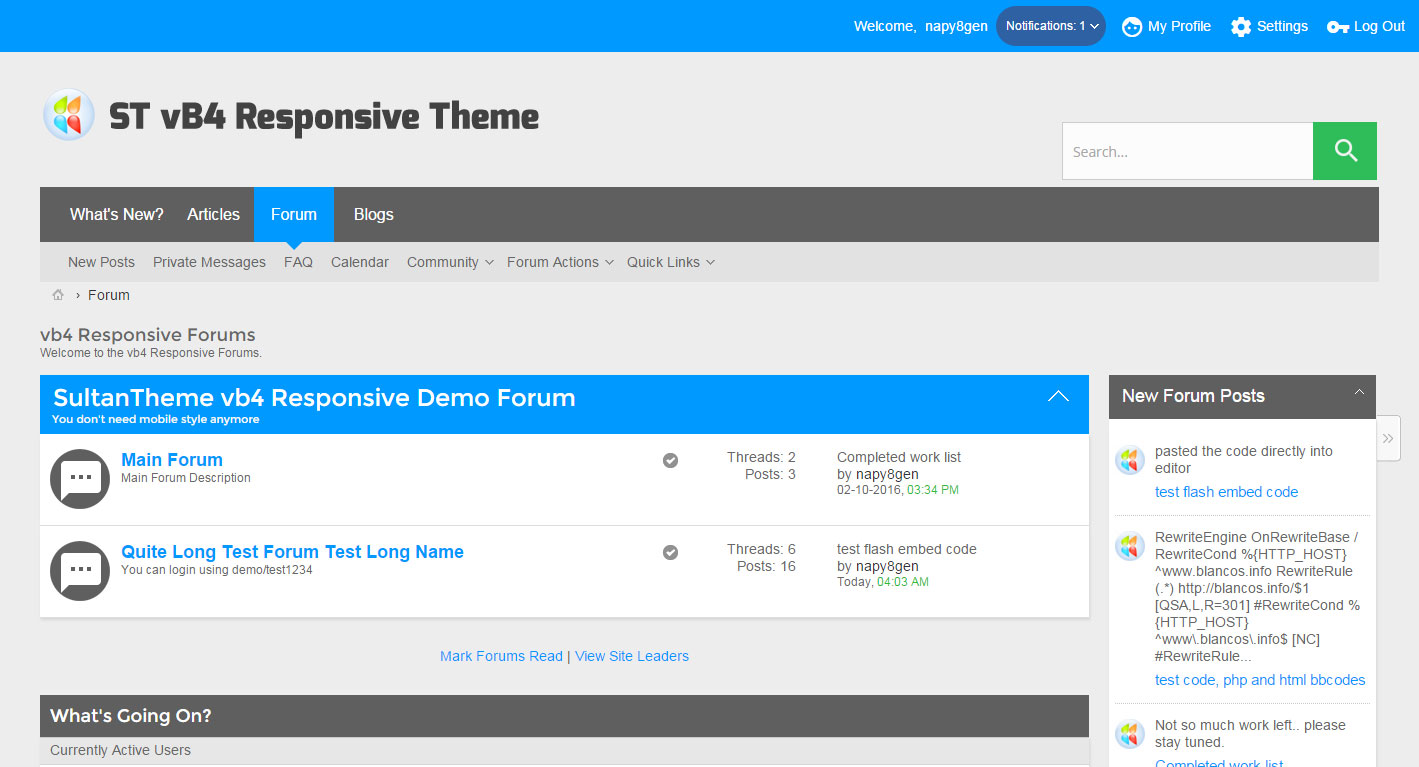
Hello Guys.
The ST vb4 Responsive style – STvb4R , is now available in our shop here:
https://www.sultantheme.com/product/st-vb4-responsive/
Demo forum is here:
http://sultantheme.com/vb4forum/forum.php
The style pack consist of 8 styles, 2 of them are black.
[slideshow_deploy id=’1346′]
IMPORTANT NOTICE: The vb4 asset manager drag and drop file is not supported by the mobile devices. You have to disable the asset manager in the settings and the system will use it’s basic upload system that is similar to vbulletin3. How to disable it is posted here.You still can upload attachment in desktop and mobile phones because the system will use another upload form as shown as below screenshot.
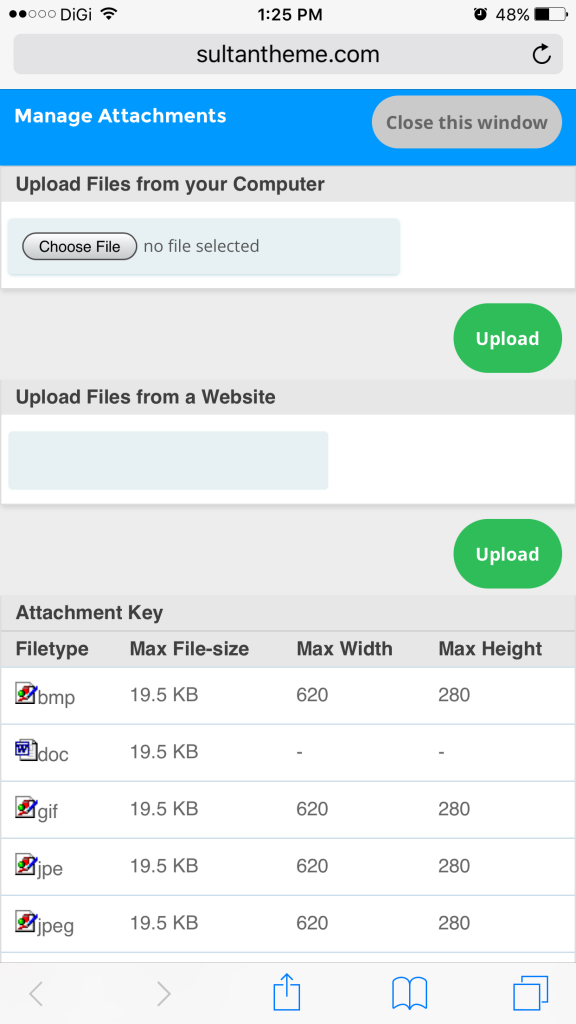
Other mobile screens various styles.
Please test in your mobile first before purchasing.
Thank you.













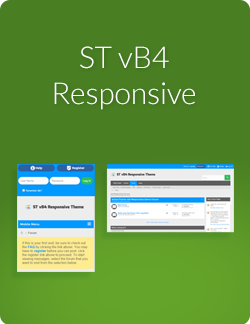




I want to buy this style, but I do not understand how it can be done.
Hi Igor,
The style is installed the same way as other style from admincp> styles & templates >Upload style
1. You need to know how to use FTP software like Filezilla. This is to upload the style folder.
Full instruction are provided in the zip in readme.txt
This is one style that will fit itself in mobile. This is not separate style. So after install you just need to set it as default style.
1.Settings> Options> Message Attachment Options>Asset Manager – Enable> pick “NO”.
2.Settings> Options>Style & Language Settings> Default Style> Pick the responsive one.
2.Settings> Options>Style & Language Settings> Default Style for Old Mobile Browsers> None
3.Settings> Options>Style & Language Settings> Default Style for Modern Mobile Browsers> None
4.Settings> Options>Style & Language Settings> Store CSS Stylesheets as Files? pick NO
p/s: I have updated the shop link above to the new one in this website.
I do not understand this. This can understand my programmer. I ask about how much it costs, and how to pay, only by PayPal or can by credit card too.
Here is the page to buy it
https://www.sultantheme.com/product/st-vb4-responsive/
1. Add to Cart
2. Checkout
3. Fill in some user details for account.
3. Proceed to Paypal.
It will bring you to Paypal. If you don’t have Paypal account you still can pay using Credit Card at that payment page. There is tab to pay using credit card
Thanks! I buy it later.
Ok 🙂